
7taps
#1 Microlearning Platform
Sign up east
14-day trial. Zero cost. Full access. No credit card required.
November 11, 2025
•
Ezra Charm
We've just shipped our largest product update in five years. This release includes over 100 improvements and fixes, many working behind the scenes to make your experience faster, smoother, and more reliable.
From new AI capabilities to enhanced analytics and a completely new learner experience, these updates are designed to make your experience even more powerful and intuitive. Let's dive into what's new!
Your learners keep asking: "Hey, where's that course you sent me last month?"
Sound familiar? Courses get buried in email. Links get lost. Learners can't find what they need when they need it.
That’s why we created Learning Space—a dedicated place where learners can see all courses and folders ever shared with them.
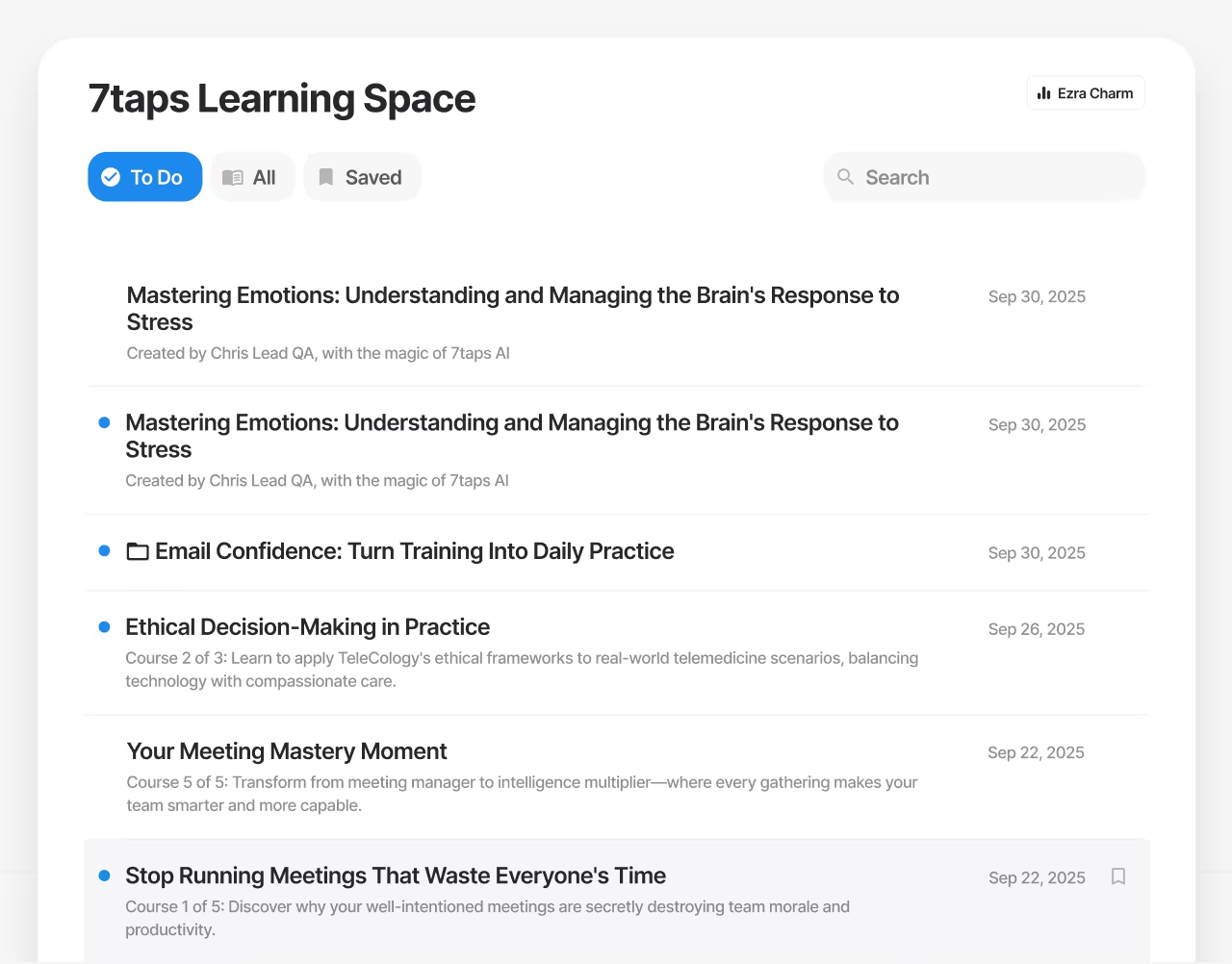
Learners get a simple, clean view of all their assigned micro-courses, always available to revisit. Bookmarks let them organize and return to important content. Each client gets unique Learning Space links, keeping everything personalized and secure.
The best part? No passwords to remember:
No more password resets. No more locked accounts. No more "I can't log in to the LMS" messages to your IT team. Learn more about getting started with Learning Space.
Picture this: One tablet in the break room, 50 employees who all need the same training.
You've got a shared device. Maybe it's a tablet mounted in the break room, a touchscreen in the training room, or an iPad in the restaurant back office. Everyone needs to take the same course.
The problem? If you use a regular course link, your analytics will show one person taking the course 50 times instead of 50 different people completing it.
Enter Kiosk Mode. Now you can share a course designed specifically for shared devices. Here's how it works:
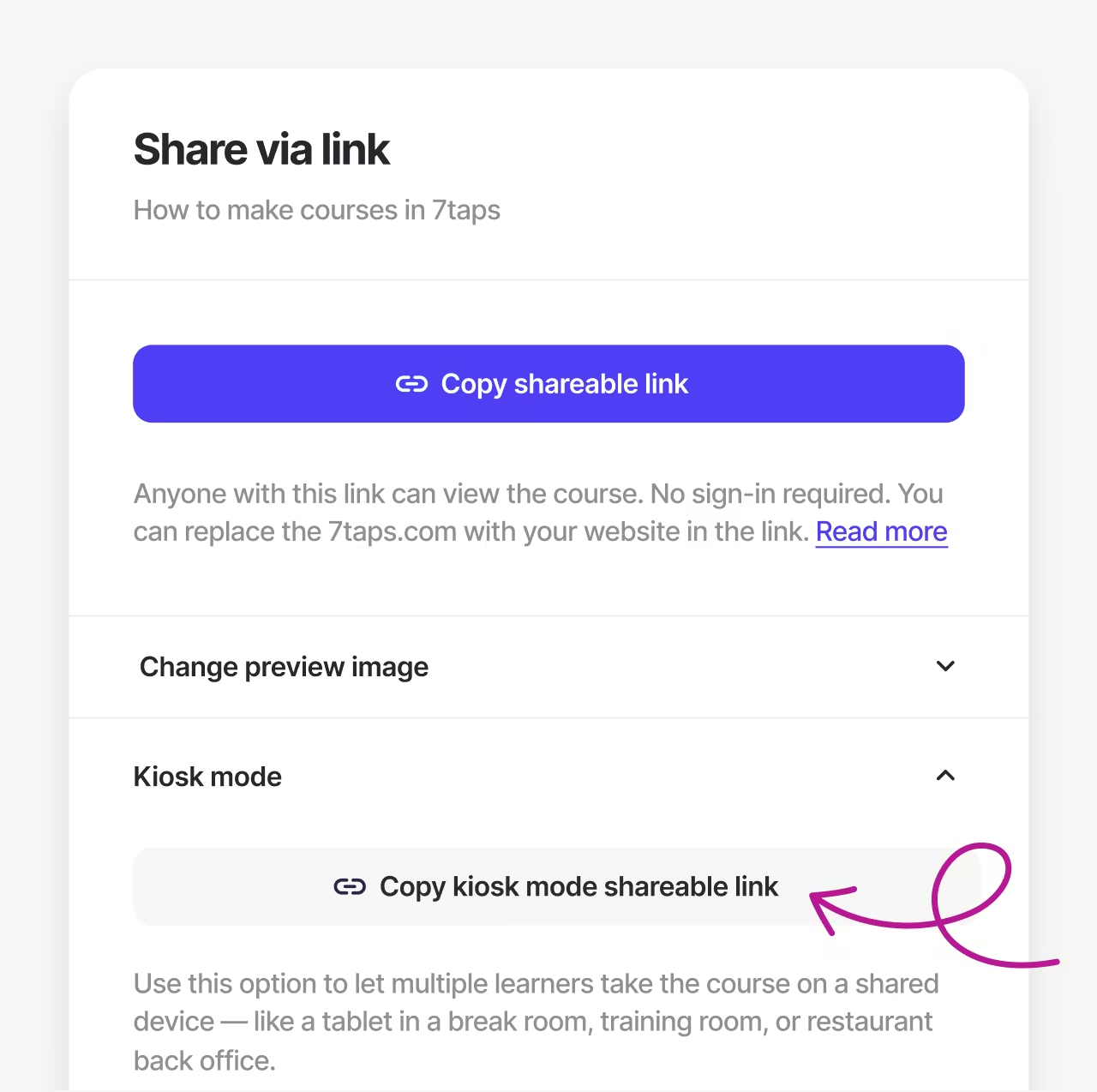
This is perfect when you don't want to distribute individual course links and instead prefer learners to complete training on a shared device. Manufacturing floors, retail back offices, restaurant kitchens, healthcare facilities—anywhere people need quick access without individual logins or link management.
Quick note: Kiosk Mode works for individual courses. For Learning Paths, you'll want to use individual links instead.
The video control bar now auto-hides during playback, ensuring it never blocks subtitles or other on-screen content. Move your cursor over the video or tap the screen, and the controls reappear instantly. This way, learners can fully see the content while still having easy access to playback controls when they need them.
You've got a 10-slide deck to turn into a microlearning course.
We've all been there… Someone hands you a PowerPoint, a Word document, or a YouTube video and says "Can you make this into a course by tomorrow?"
Transform has always helped with this—but we've just made it significantly better.
.avif)
We rebuilt the AI model behind Transform (the feature that converts Word docs, PDFs, audio files, and YouTube videos into 7taps courses). Generated courses are now much richer, less repetitive, and overall a big step forward in quality.
Quick notes:
The result? You can turn existing content into effective microlearning faster—without sacrificing quality or spending your evening reformatting everything.
Here's the problem: Your organization spent years (and serious money) building SCORM courses. Now employees skip them. Completion rates are terrible. The content doesn't stick.
With SCORM Activator, instead of replacing everything from scratch, you can now use:
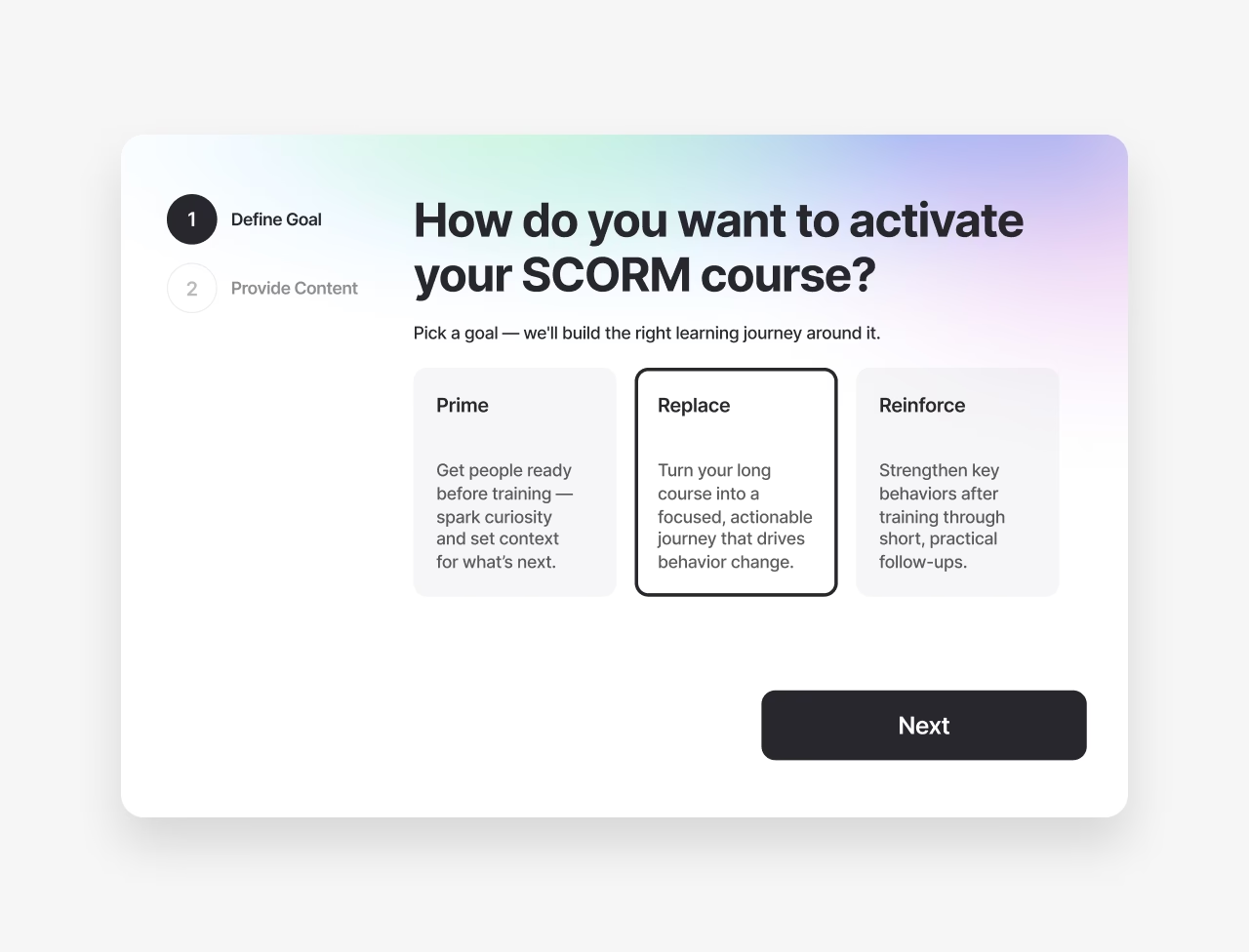
SCORM Activator works with exports from all major authoring tools: Articulate, iSpring, Adobe Captivate, you name it.
(Just don't try uploading a SCORM package exported from 7taps back into the SCORM Activator. That won't work. Worst case, the universe might collapse into a singularity. So let's not risk it.)
We've added new text-to-speech languages: Portuguese, French, Italian, Chinese, Japanese, and Korean, some with support for multiple dialects. This gives you more flexibility to create localized and engaging learning experiences.
Arabic is now available in the list of languages for course translation. This expands accessibility and makes it easier to deliver learning experiences to Arabic-speaking audiences. You can also switch the 7taps authoring mode to RTL to create from scratch in Arabic.
You've built a complete learning journey, maybe it's onboarding, maybe it's leadership development, maybe it's compliance training that happens over weeks. You can see individual course completion, but you have no idea how people actually move through the whole path. Until now…
The new Learning Path Analytics gives you visibility into complete learning journeys. You can now track completion, engagement, and performance across multiple courses in a sequence.
Instead of seeing individual course metrics in isolation, you understand how learners move through complete learning experiences. You can spot where they succeed and where they need support. You can see which courses drive the most engagement and which ones might need reworking.
Aside from renaming our Statistics section to Analytics, we’ve also made a few UI improvements. This makes the interface clearer and more aligned with how you expect to see insights.
Drop-off rate shows the percentage of learners who didn't complete a course within 3 working days (weekends not counted) of opening it.
This metric helps you identify potential issues: unclear communication, lack of interaction in the course, weak sharing messages, or content that doesn't immediately show its value.
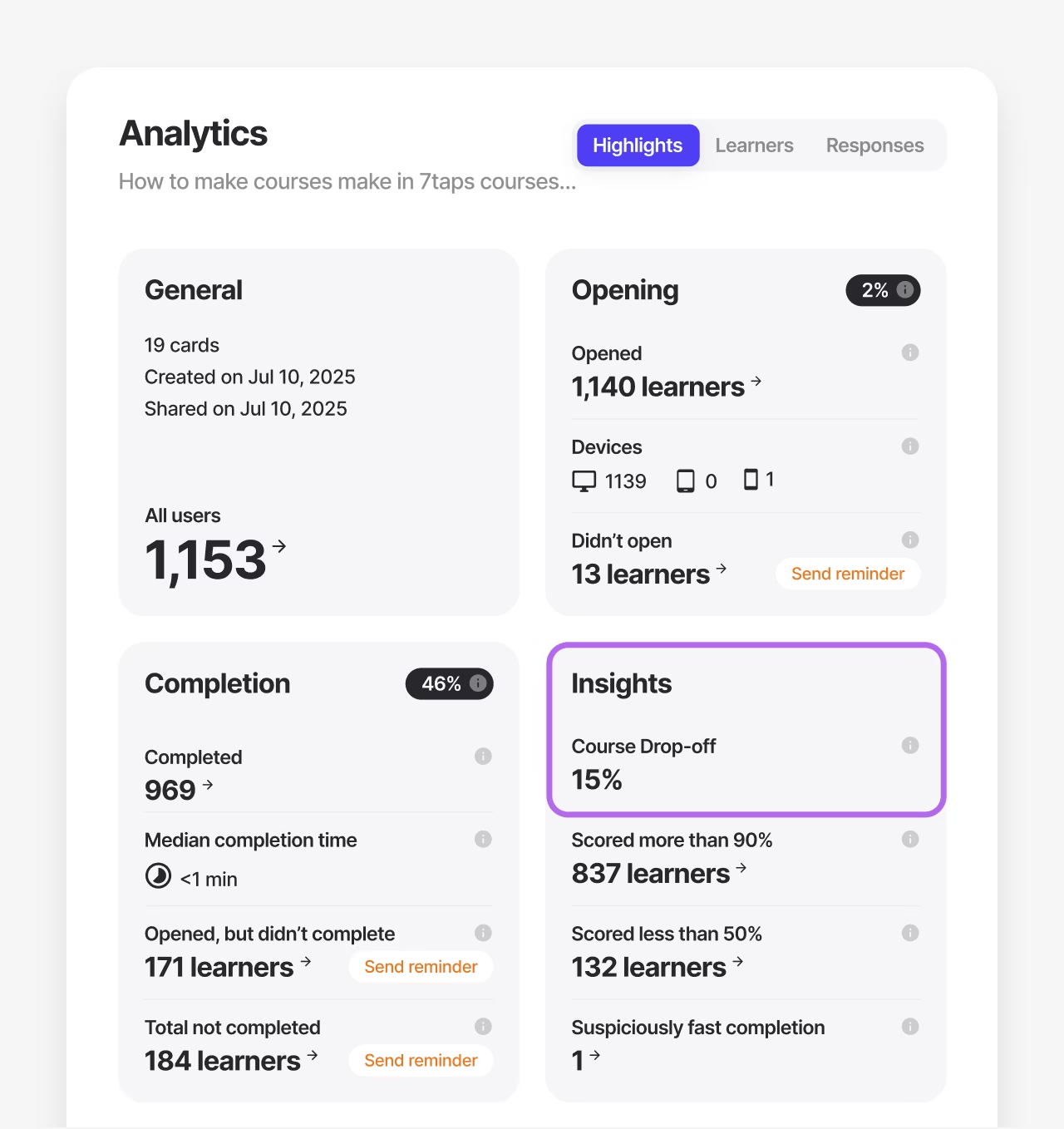
Pro tip: A drop-off rate below 30% is generally considered healthy for short-form learning. Higher numbers may indicate weak framing or low perceived relevance rather than course design issues.
You can now download a PDF report directly from the Highlights tab in course analytics. This makes it easy to save, share, or present key course insights.
Need all the detailed data? Head to the Learners or Responses tabs where you can download CSV files with complete data for deeper analysis.
We've redesigned the search field across 7taps. The new design makes search clearer and more consistent throughout the product.
The switcher between Team and Personal workspace has been updated—it's now less intrusive and more consistent with the overall UI. This makes the course creation flow smoother and visually cleaner.
Published courses now have a "Shared" label and always appear at the top of the list. Empty courses are disabled so they can't be sent. This helps you quickly find active courses and avoid sharing unfinished ones.
We've resolved two critical issues affecting LMS integration:
All of these enhancements are immediately available in your 7taps account. We're excited to see how you'll leverage these new capabilities to take your microlearning to the next level.
New to 7taps? Start a trial now to take these new features for a spin.